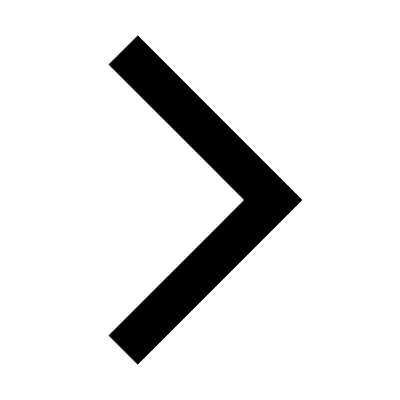Ordo makes it easy for parents to modify (add/remove) their payment method in their account. Please follow the steps below.
1. Log in on your Account by clicking on this link: https://ordoschools.app/signin
2. Go to your “Profile”.
Computer: Click “Account” on the upper right hand side then click “View Profile”
Mobile Browser: Click the three lines on the upper left hand side then click “View Profile”.
3. Scroll down to the bottom of the page, look for “Manage Payment Methods” and click on it.

4. Add your new card by clicking on “Add Payment Method” or delete the other cards by clicking on the trash icon.

If you encounter any issues or need any assistance, please don’t hesitate to reach out to our Support Team. We’d be happy to help!
.png)